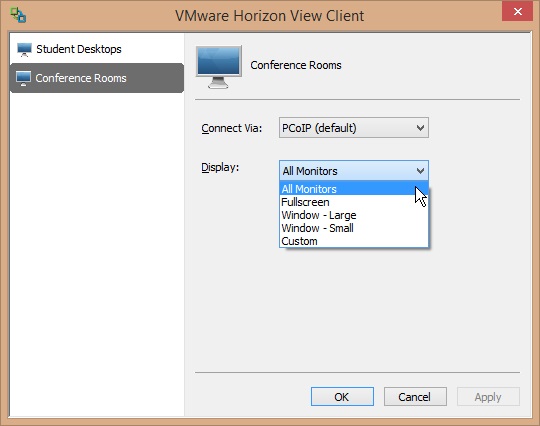How can I use both my monitors with VMware View?
You have to be using the View Client to use both monitors.
To use both monitors:
Login to view.eiu.edu and before choosing a desktop, choose Settings.
Select "All Monitors" from the Display drop down menu.
Click "OK" after making the selection.