On how many devices can I install Office 365 ProPlus?
You may use your Office 365 ProPlus license by signing in with your EIU email address to activate the software on up to 5 devices. This includes Windows, Mac OS X, iOS, and other platforms.
To manage your license usage of Microsoft Office 365 ProPlus, current students with Office 365 for email may follow these steps:
- Sign into PantherMail.
- Click the gear icon in the top-right corner.
- Click 'Office 365 Settings'.
- From the left-hand side, choose 'Software'.
On this same page that provides the Office 365 ProPlus installer, it lists your currently active instances of Office 365 ProPlus.
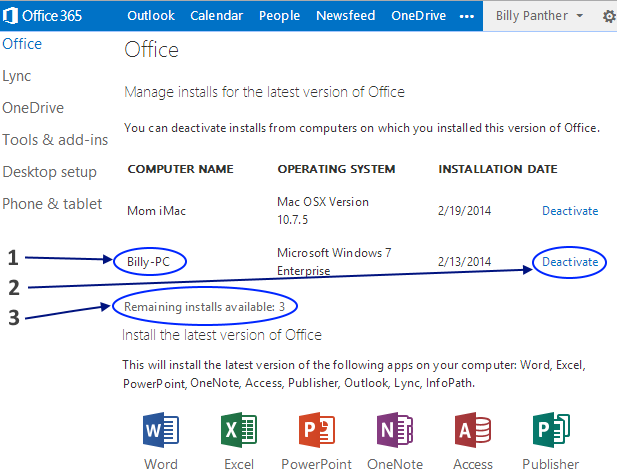
#1 shows the name of the computer or device where Office 365 was installed and activated using your EIU email address and password.
#2 allows you to deactivate that device so that it will no longer be using your account for its license. If a device crashes and is no longer accessible, you may use this to recover that license.
Upon deactivating the license, you will be prompted for your email address and password the next time you try to use Office 365 ProPlus on that device. It does not uninstall Office 365 ProPlus from the device by deactivating the license.
#3 shows the number of remaining installs available for your account. You may have up to 5 installs active at a time.
